As winter approaches, businesses and individuals alike must prepare for the challenges that cold weather brings. An often overlooked aspect is maintaining the performance of your printing equipment,like large format printer, dtf printer and shaker , direct to garment printer, etc. especially the printhead, Whether you use your printer for personal or professional purposes, proper printhead maintenance can save you time, money, and ensure high-quality printing all winter long. In this post, you will learnmore valuable tips on how to maintain your printheads during the colder months.



1. Understand the impact of winter on the print head:
Before we delve into maintenance tips, it's important to understand the impact winter has on printhead performance. Low temperatures and reduced humidity often result in dry printheads, clogged nozzles, and poor print quality. In addition, paper tends to absorb moisture in cold environments, causing ink smears or paper jams inside the printer.
2. Keep the print head clean:
Regular cleaning is essential for optimal printhead function during the winter. Dust, debris, and dried ink can accumulate inside the printhead, causing clogs and uneven print quality. To effectively clean the printhead, follow these steps:
- Turn off the printer and disconnect it from the power supply.
- Gently remove the printhead from the printer following the manufacturer's instructions.
- Use a lint-free cloth moistened with distilled water or a special printhead cleaning solution.
- Gently wipe the nozzle and other accessible areas to remove any clogs or debris.
- Allow the printhead to dry completely before reinstalling it in the printer.
Our professional technicians team will provide printer technical support for you.
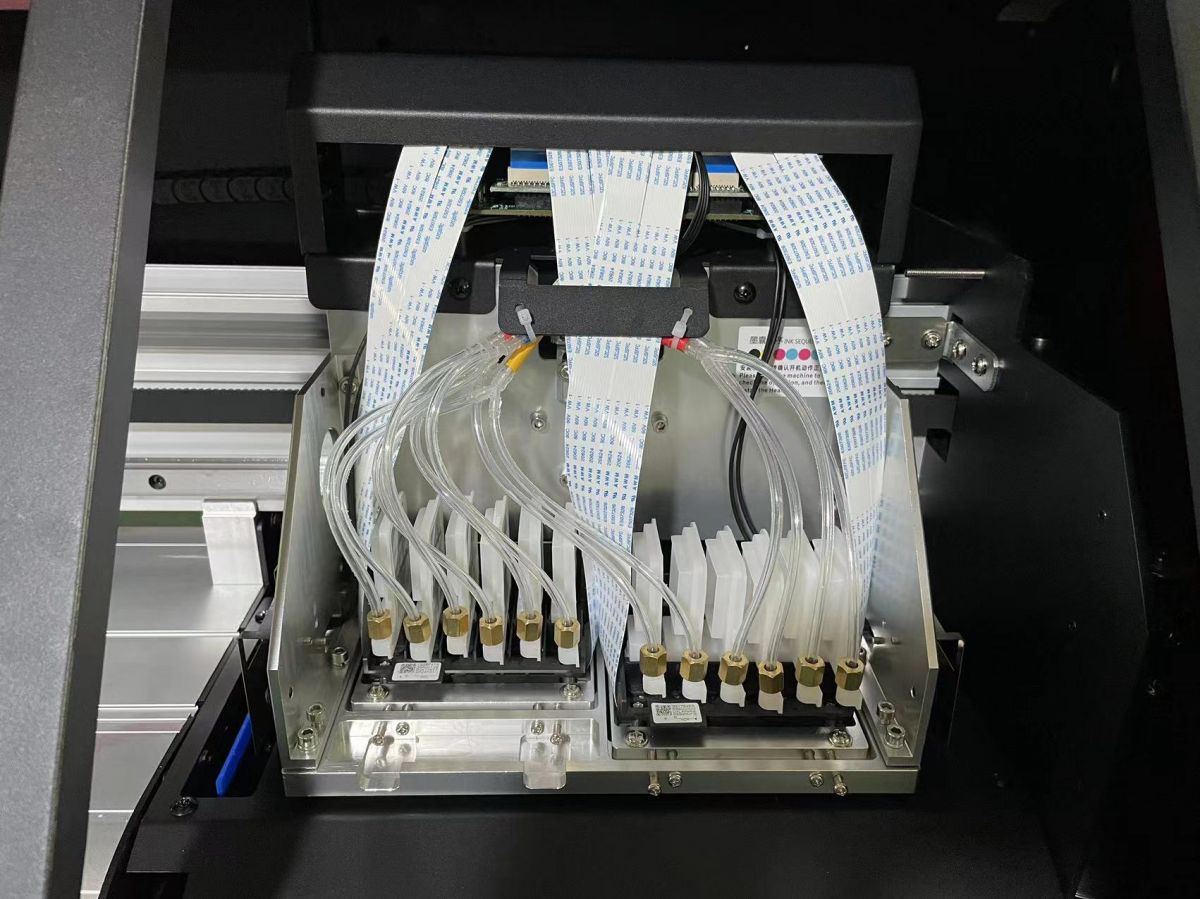
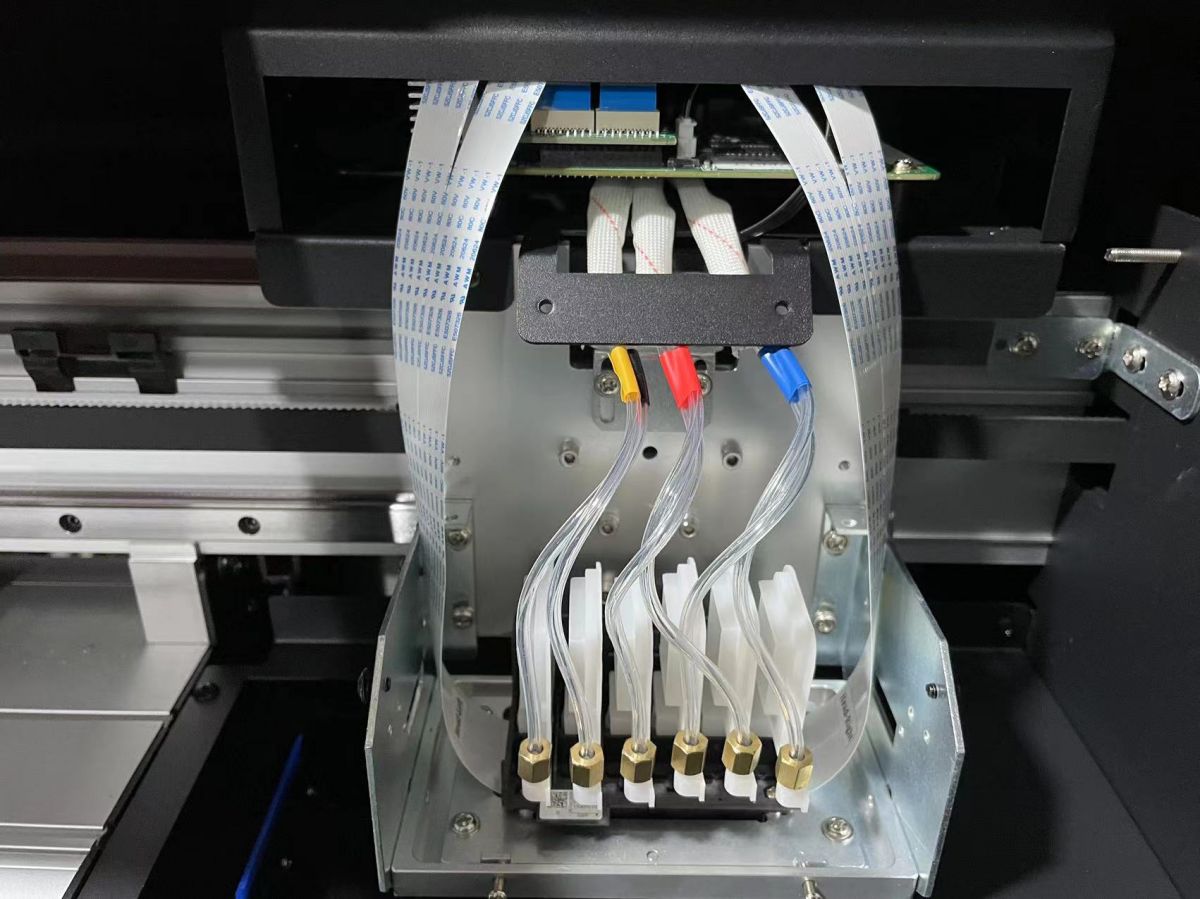
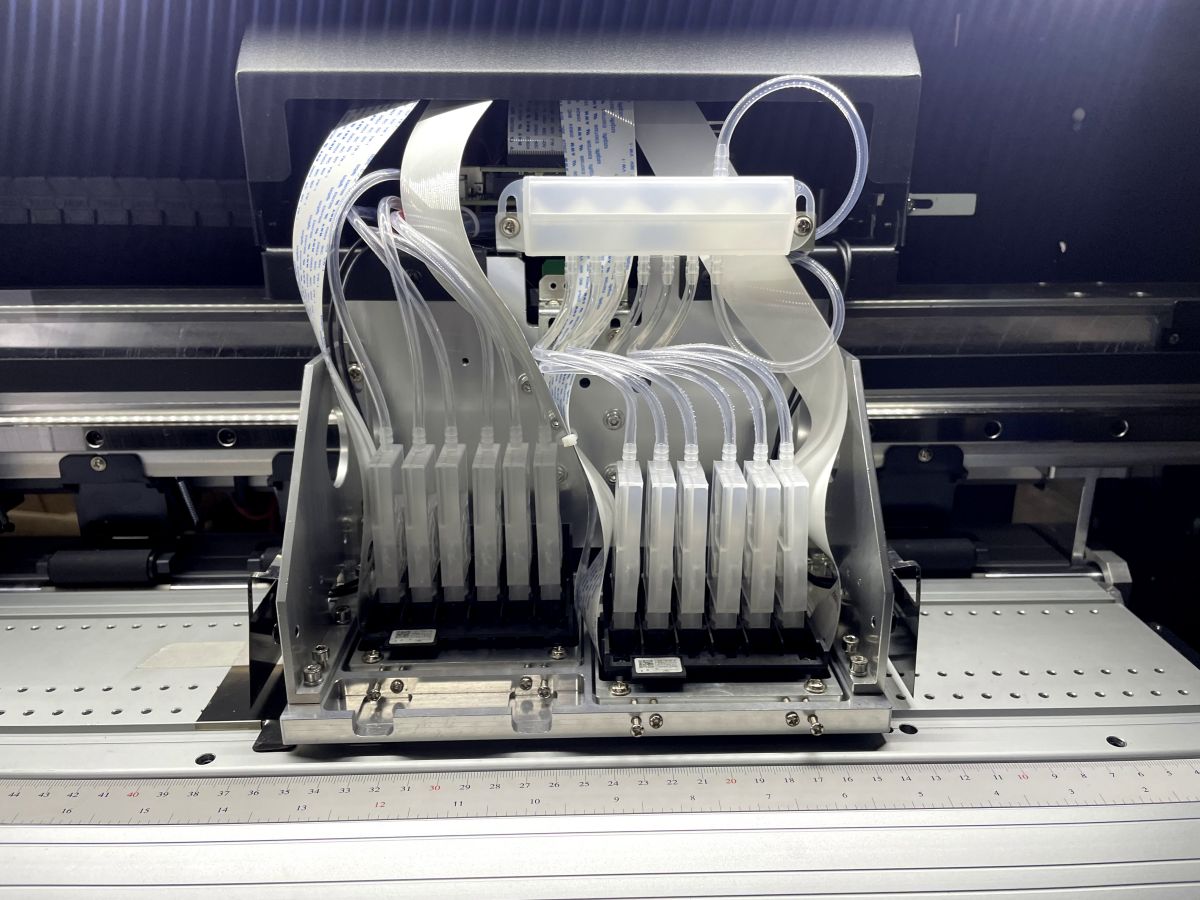
3. Maintain proper room temperature and humidity:
Controlling the temperature and humidity levels of your printing environment can significantly impact printhead performance during the winter. The goal is to maintain temperatures between 60-80°F (15-27°C) and relative humidity between 40-60%. For this reason, consider using a humidifier to combat dry air and prevent the printhead from drying out. Also, avoid placing the printer near windows or vents, as cold air can exacerbate printhead problems.
4. Use quality ink and printing medium:
Using better quality ink and printing medium can negatively impact printhead performance and lead to clogs or waste. Make sure you use the ink cartridges recommended by the printer manufacturer to avoid any compatibility issues. Likewise, using high-quality paper designed specifically for printers minimizes the chance of ink smears or paper jams. Investing in quality ink and paper may cost a little more, but will undoubtedly extend the life of your printhead and produce quality prints. (we suggest clients repurchase printer ink and printing medium from us, because we know which more good for maintenance and get the higher printing precision)
5. Print regularly:
If you anticipate long periods of inactivity during the winter, make an effort to print regularly. Printing at least once a week helps keep ink flowing through the printhead and prevents it from drying out or clogging. If you don't have documents to print, consider using your printer's self-cleaning feature, if available. This ensures that there is no buildup of dried ink or debris in the printhead nozzles.
In conclusion:
As temperatures drop and winter approaches, incorporating printhead maintenance into your daily routine is critical to maintaining optimal printing performance. By understanding the challenges that winter weather brings, cleaning your printheads regularly, controlling room temperature and humidity levels, using high-quality ink and paper, and printing regularly, you can ensure that your prints always stay clear, vibrant, and problem-free during the colder months. Implement these tips and you'll be well-prepared to tackle any printing task that winter throws your way!
Choose Kongkim, Choose better!

Post time: Nov-28-2023

